Map Control Console Basics
This section provides an overview of the Map Control Console, introducing its components and basic use of the Map Control Console.
Running Process Navigator
Go to the Start menu and select:
Triaster Process Library > Triaster Process Navigator.
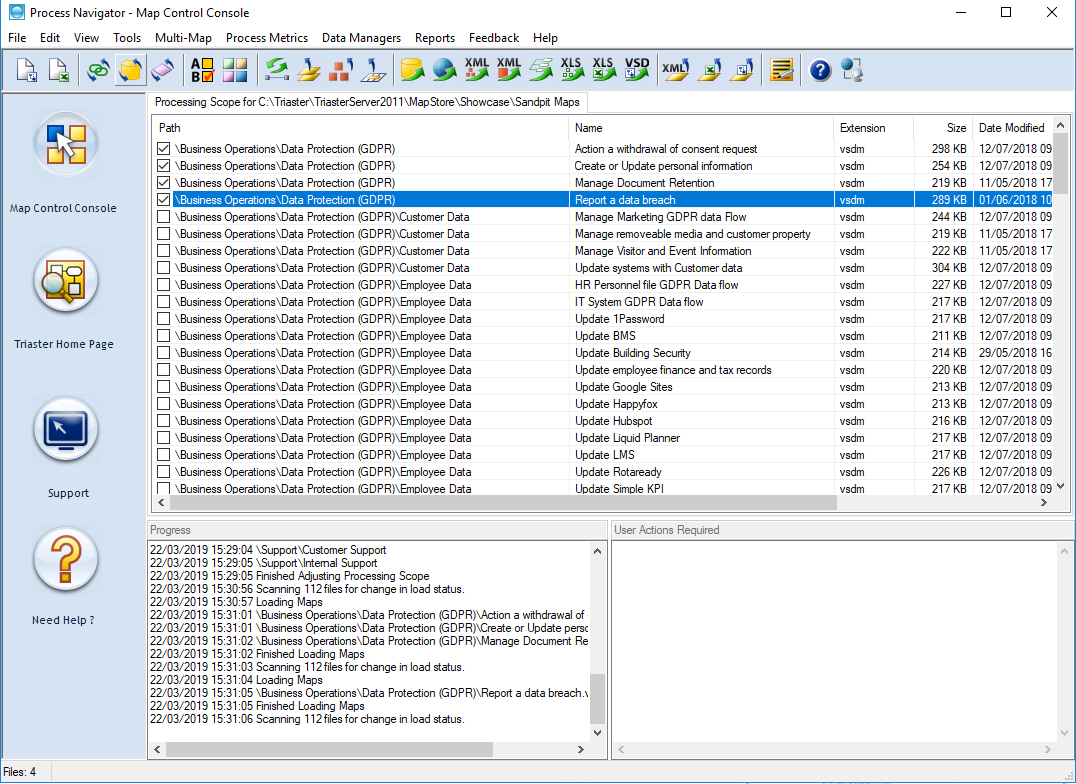
Alternatively, to start work on a process map directly in Visio, then select:
Triaster Process Library > Microsoft Visio Process.
The following sections describe each of the features in detail.| Sections | Description |
|---|---|
| Introduction to the Map Control Console | How the various parts of the Map Control Console work |
| Menus | The items in the menu |